B2B brands need to use a marketing strategy different from that of B2C brands.
Some of you may operate as a B2B and B2C company. In this case, you may have already implemented some of the most effective ways to generate leads for your business on the B2C side.
However, not all of these strategies will work if you're targeting other businesses.
Whether your business is run as a B2B operation exclusively or as a blend of B2B and B2C, you can use PPC campaigns to scale lead generation.
If you don't know this tactic, PPC stands for "pay-per-click."
This term is also referred to as CPC, or cost per click.
The concept of PPC is very simple. Advertisers pay a publisher or search engine when their advertisements are clicked.
Publishers typically charge a fixed amount per click for ads placed on their websites.
With search engines, brands bid on relevant keywords and phrases so their ads appear when prospective customers search for those keywords.
If you're not currently using PPC campaigns to generate new leads for your B2B brand, I highly recommend trying it out. There is a good chance your competitors are using this tactic already.
In fact, 54% of B2B companies say paid search campaigns generate leads for their businesses:
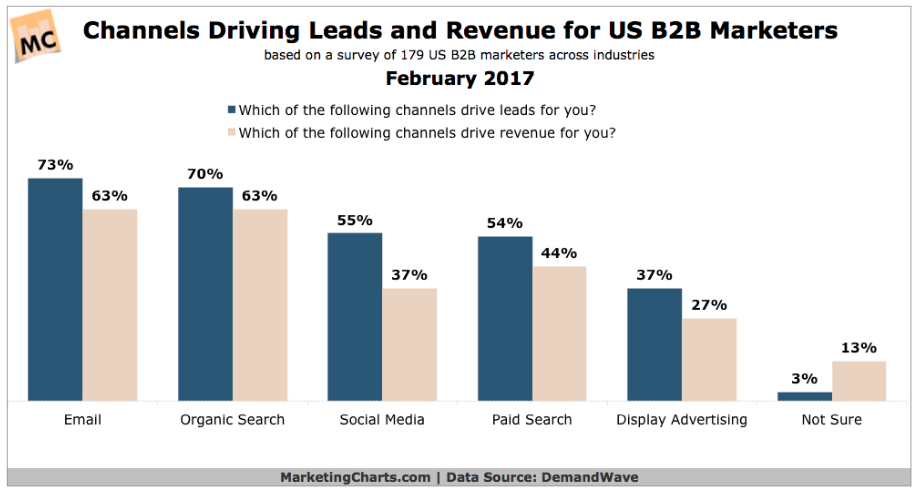
This compares to just 37% of B2B companies that are using display advertising.
But PPC campaigns can add up quickly. It's important to make sure you're getting the best results for your money.
Implementing an efficient PPC strategy can help you generate new leads without spending a fortune.
If you have never done this before, I'll explain what you need to do to be successful.
Even if you're currently running PPC campaigns as part of your B2B marketing strategy, there is always room for improvement. Let this guide steer you in the right direction.
Your business is generating new leads. That's great.
But where are those leads coming from?
You can't measure the success of your PPC campaigns and distinguish them from your other lead generation strategies if you're not tracking the sources.
That's why you need to learn how to track your leads with UTM parameters.
Just because you see a spike in traffic, you can't assume it's coming from your PPC campaigns.
It's possible you're wasting money on keywords that aren't driving traffic to your website and generating leads. In this case, you'll want to treat those as negative keywords, but we'll discuss that concept in greater detail later.
According to research, 63% of marketers say that generating traffic and leads is their biggest challenge.
Setting up UTM parameters will help you track your results.
Here's a look at what the campaign URL builder looks like on Google Analytics:
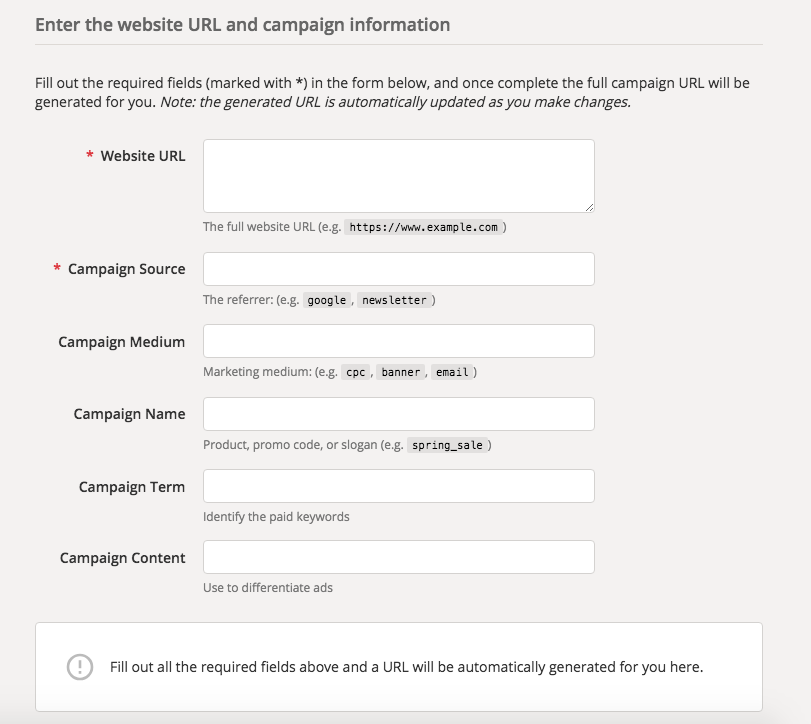
The idea here is to create a custom URL for all your campaigns.
If you're running PPC ads on multiple websites, you'll be able to see which ones are generating the most traffic.
Furthermore, if you're paying for keywords, you can enter them into a specific form field for each campaign.
Once you fill out the form, a customized URL will be generated for you.
The great part about setting up your UTM parameters with Google Analytics is that the platform makes it easy for you to track and measure the results.
You need to use UTM parameters to help you stay organized and efficient.
Make the necessary adjustments based on the results. Stop paying publishers that aren't generating leads, and change keywords that aren't working for you.
Plus, this strategy can be used for more than just your PPC campaigns. You can generate unique links for your social media promotions or email newsletters as well, even if you're not paying for them.
Your competitors may be running PPC campaigns with similar keywords, but you can gain an advantage over them by segmenting your campaigns.
This strategy is especially important for B2B retailers.
That's because specific keywords might be relevant only during certain times of the year, and you would want to change the bidding values accordingly.
For example, let's say you manufacture clothing and sell your products to other businesses that add their logos or other design elements to make the clothing unique to their brands.
One of the search terms you might be paying for could be "women's clothes."
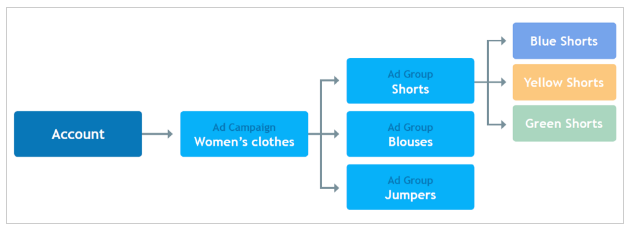
Creating just one ad group with all your women's clothing ads won't yield the best performance.
Instead, you can segment your products as in the example above, using shorts, blouses, and jumpers as subcampaigns.
But you can take this strategy one step further. You can place a bid for each specific product, separating them by color.
Let's say you know blue shorts sell more than yellow jumpers. You can adjust your bids accordingly based on which colors and items are your top sellers.
This relates back to what I said earlier about making sure that your PPC campaigns are profitable and yield a high ROI.
Don't waste money on keywords that aren't driving leads.
B2B companies need to take advantage of ad scheduling for their PPC campaigns. AdWords has a feature that allows you to manage your keyword schedules.
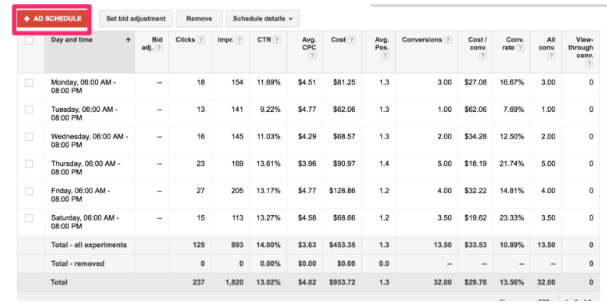
Even if you're running PPC ads on publisher sites, you should still be able to control what times these ads are run.
Make sure that's in your agreement with the publishers.
Why is this so important? Allow me to explain.
A standard B2C ecommerce site may run ads 24/7. That's because consumers can be browsing for products at any time, any day of the week, from anywhere in the world.
That's not the same for B2B companies.
It's highly unlikely that a prospective lead will be browsing for search terms related to your products or services on a Saturday night.
You want to make sure your ads are run during your business hours and the business hours of your target market.
Plus, you want to make sure that someone in your office is available to pick up the phone and answer any questions if a new lead calls. Running ads 24/7 is an inefficient use of your funds.
Now you understand the concept behind bidding on keywords and segmenting your campaigns.
Next, you need to make sure the keywords for each campaign are relevant to your business and your marketing goals.
For example, let's say a prospective customer types something like "size 12 shoes sale" into a search engine.
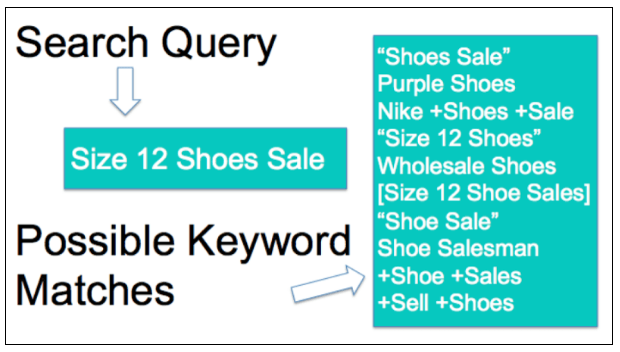
Your company sells shoes at wholesale rates, so you've bid on a variety of keywords that could match this search query.
However, some of the keywords aren't relevant to the prospective consumer's intent of the search.
If you're paying for keywords that appear when people search for something not related to what you're offering, you are wasting money.
Google has a system that explains how keywords are selected for ad campaigns.
First, they prioritize keywords that have identical matches to the search query, even if you have other keywords in the ad group related to the search.
Google also gives preference to ads with exact matches. If you have keywords matching the search terms, your exact match result will be shown ahead of broad matches.
Next, the keywords with the highest ad ranking will be triggered.
This means that if you have multiple keywords in the same ad group, the ones with a higher ranking will be displayed.
Here is the point I'm trying to make. If you have many keywords and ad groups, it's possible that irrelevant ones will be triggered ahead of ones that generate B2B leads based on Google's algorithm.
It's extremely important you bid on only the most relevant keywords. You can use a tool such as Ubersuggest to help you identify the best keywords for your B2B strategy.
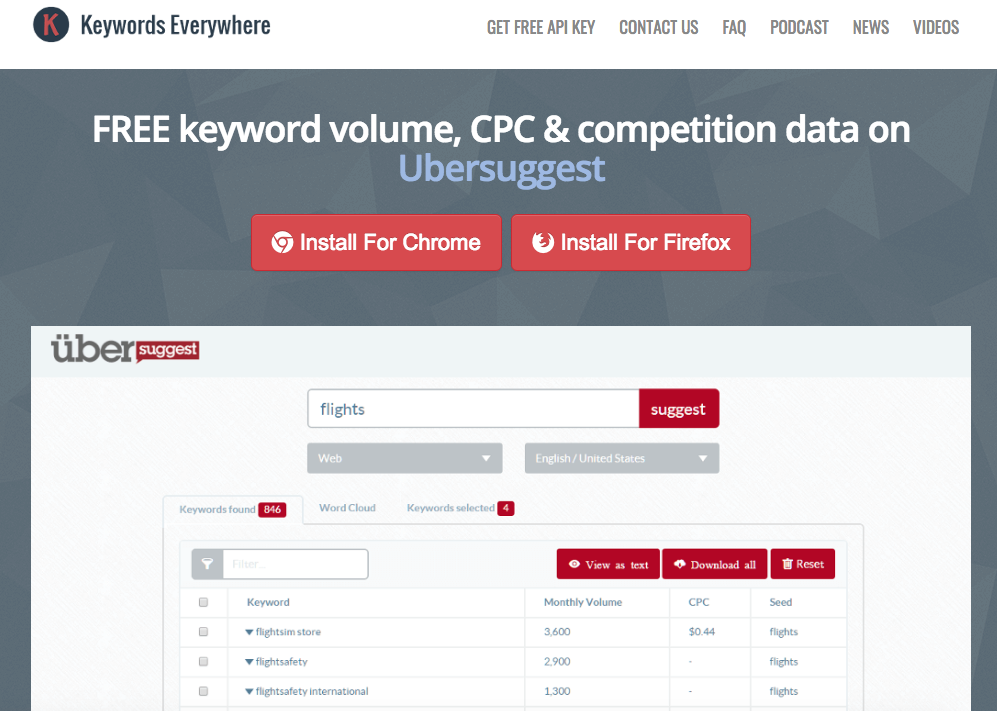
This will increase your chances of getting identical and exact matches, and relevant keywords with a higher ranking will be prioritized for each PPC campaign.
PPC advertising has downsides as well. I'm not saying this to discourage you, but I want you to be aware of it so that you can plan accordingly.
Once someone clicks on an ad, you've paid for it.
It doesn't matter whether they convert or not. This can drive your customer acquisition costs through the roof if you're not getting conversions.
You need to implement cost-effective customer acquisition strategies.
To maximize the conversion rates of your PPC campaigns and get a high ROI, you need to build custom landing pages.
You can build specific landing pages based on where the lead came from, highlighting the importance of setting up custom UTM parameters, discussed above.
These landing pages need to be simple. Landing pages with simple designs have higher conversion rates.
You should have big and bold CTAs that speak to your B2B audience.
Just look at the top priorities for B2B marketers over the last two years:
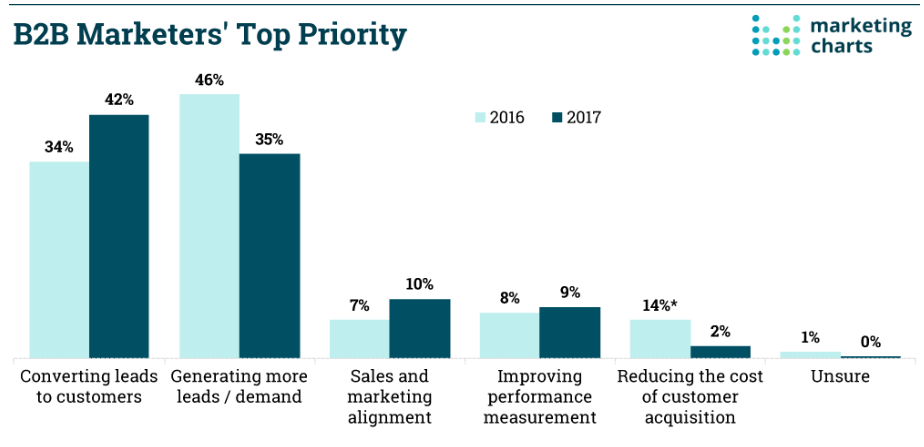
The majority of these businesses want to generate more leads and convert leads into customers.
One of the best ways to make sure your landing pages are designed for optimal results is to regularly run A/B tests on different elements.
Your Google search terms report will give you valuable information about your PPC campaigns.
It's important you review this report on a regular basis to see whether your keywords are generating leads.
The report will show you new terms with a high potential of benefiting your campaigns based on your existing keywords.
The report also explains how your search term matches are determined.
By using all the data in the report, you'll be able to effectively manage your keywords.
As I explained earlier, you want to make sure you're bidding only on relevant keywords. You can add negative keywords to your campaign to exclude specific search terms from your results.
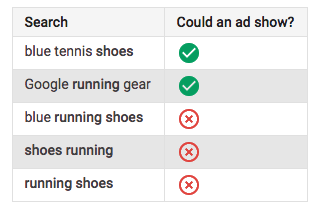
As you can see in this example, the search terms with a red "X" have been flagged as negative keywords.
This strategy is especially important for B2B brands.
You want to eliminate keywords and search terms that regular consumers are browsing for. It's a waste of your money if your ads are coming up in search results for those people.
You're trying to target only other businesses, and this tool will help you achieve that.
In addition to adding negative search terms to your campaign, you can also include more specific terms that only other businesses would be searching for.
Don't be too broad, or you'll end up getting irrelevant clicks and traffic.
You can apply the same strategy when running ads on publishers' websites as well.
For example, let's say your B2B business offers a subscription service. A regular consumer doesn't have the same budget as a big business.
You can pre-qualify your leads with an ad copy that says something like "plans starting at $5,000 per month."
This is another scenario where A/B testing your ad copy would be an effective way to see what generates the most qualified leads.
Take a look at a traditional B2B lead funnel:

As you can see, making sure the lead is both qualified for marketing and qualified for sales is a major component of the B2B buying process.
Pre-qualifying your leads ahead of time increases the chances that a higher percentage of those leads will make it to the opportunity and revenue stages of that conversion funnel.
B2B businesses won't generate leads the same way as B2C brands.
When it comes to PPC campaigns, there are certain things that you need to do to set yourself up for success.
First, you need to set up UTM parameters. This will help you track the source of your leads and measure the success of each ad.
Your PPC campaigns should be segmented. Use only relevant keywords to maximize your results.
Make sure you schedule them accordingly. Unlike with a B2C marketing strategy, you want your ads to run during regular business hours.
Create custom landing pages based on the source of your new leads. This will help you achieve higher conversion rates.
Take advantage of all the tools at your disposal, such as your search terms report. Add negative search terms to your campaigns as well.
By writing a detailed ad copy, you can pre-qualify your leads and increase your chances of getting more conversions.


