Keep your audience engaged. Engage with your customers. Track engagement.
I'm sure you've heard all of this before, but what does it actually mean? It's impossible for marketers to create engaging content without fully understanding what it is.
Clicks. Shares. Comments. Traffic. Conversions.
What counts as engagement? Well, for starters, it will depend on a few different factors. There are multiple actions that can fall within the engagement definition.
There's a difference between the type of engagement you'll see on your website compared to your social media pages. These numbers will look different for your email campaigns as well.
It all boils down to this. Engagement isn't just one thing or one number. It's a combination of factors.
With that said, marketing experts agree that creating more engaging content is a high priority for their businesses.
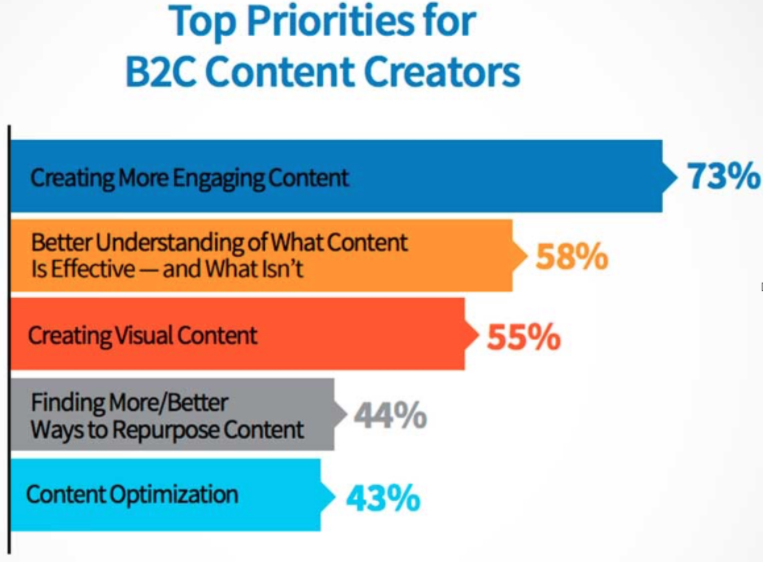
You need to prioritize this as well.
Fortunately, you've come to the right place. I can provide you with the tips, tools, and resources that you'll need to achieve your engagement goals.
In this guide, I'll thoroughly explain different types of engagement and how you can measure them. Once you learn how to track and manage your engagement, it will be easier for you to influence your customers.
Let's dive in.
Website traffic is great. But just because you have high traffic, you can't assume that your visitors are engaged with your content.
If people are only spending a few seconds on your pages, it's safe to say that they're not engaged. But the longer they spend on a page, the greater the chances are that they are consuming and engaging with your content.
Of course, it's impossible to tell if someone is actually engaged just by how long they spend on the screen. For example, think about your own web browsing habits.
You may leave a browser open while you're on the phone, texting, or just doing something else. Maybe you're just mindlessly staring at the screen.
How many tabs do you have open right now? People could have your page open, but they're spending time browsing another tab on a different site.
Not everyone visits a page, consumes content, and then exits. So the results of the time on the page may be slightly skewed.
So to help you more accurately measure how long each visitor spends on a page, you should also track their scroll depth. This measures how far down the page people are scrolling.
You can use the scroll map feature on Crazy Egg to track your scroll depth.
There are also WordPress plugins that can be installed to monitor these numbers.
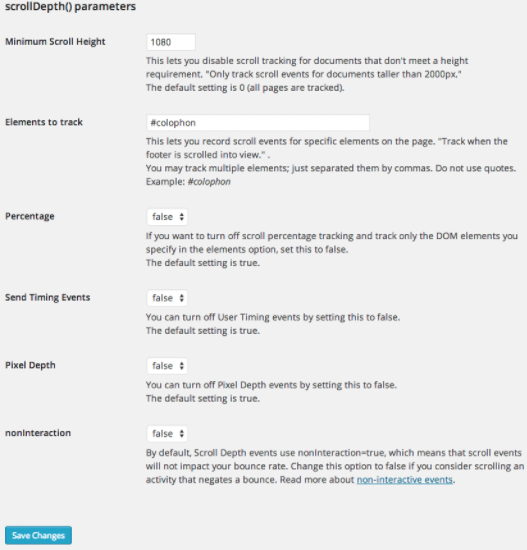
You've just got to make sure that you're running Google Analytics for this plugin to work properly.
Sure, measuring the scroll depth isn't a perfect system either. Technically, someone could visit your site and scroll the bottom of the page in a few seconds before leaving without consuming any content. But this is probably an unlikely scenario.
It's safe to say that if visitors are spending time on a page and they are working their way to the bottom of the screen by scrolling, then they are engaged with your content.
The time on page and scroll depth will vary based on the content of each page. For example, visitors should have a deeper scroll depth and longer time spent on a page if it's a 3,000-word blog. But simple pages with few words and images won't be as long.
You'll need to keep all of this in mind when you're measuring the results.
As I'm sure you know, I do quite a bit of consulting with businesses. When we discuss engagement, their marketing teams are quick to talk about how many likes and shares they are getting on social media.
Don't get me wrong, getting people to share your posts is great. User-generated content is basically free promotion for your brand.
Let's say you share a blog post or video on Facebook. If your followers share it, then you're getting exposure to a wider audience without having to do any extra work.
So you should always do whatever you can to promote sharing. Include social sharing icons on your website. You can even say things outright like, "Please share this with your friends."
But with that said, high share rates don't necessarily translate to high engagement.
In fact, research shows that there isn't a high correlation between reading time and social sharing.
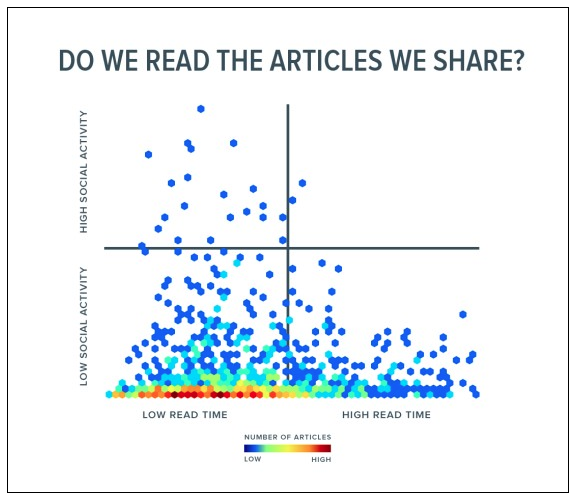
As you can see from the graph, the high read time doesn't translate to shares. Just because someone clicked a share button, it doesn't mean that they were engaged with the content.
The same concept can be applied to likes.
Think about how much effort it takes to like something on social media. People can just scroll through news feeds and click like without clicking on the link, watching a video, or even reading a caption.
That's why comments are a much better indication of how engaged your audience is with your content.
People probably won't take the time to comment unless they are actually interested. The comments will likely be related to the post. People will have questions, give feedback, and provide their own opinions on a specific topic.
Sure, you may get some spam on your posts. There are people out there who are just trying to promote their name and brand.
But for the most part, comments can be an accurate depiction of how engaged people are. Likes and shares are important, but they just don't necessarily measure engagement.
If a website visitor completes the conversion process, it's safe to say that they are engaged. It doesn't matter where they came from or how they did it.
These people could have been drawn to your site from a wide range of channels. They may have come from your newsletter, blog, email campaign, or another landing page.
Don't take it the wrong way when I say that it doesn't matter where they came from.
Obviously, you should be tracking all of your leads, links, and conversions based on the distribution channel. Track all of these separately so you can see which channels are the most effective.
All I'm saying is that if they are converting, then they are engaged. Which would you rather have? High engagement or high conversions?
This is obviously a rhetorical question. But I think the two can be grouped together for our purposes here while measuring engagement.
When someone converts it means that they have taken an action. So we can assume that they consumed your content and were engaged enough to follow through.
This is much different than your reach. For example, getting lots of traffic to your website is definitely something to be proud of. But this doesn't mean that they are engaged.
Maybe you're just really good at writing headlines. There are certain headlines that people are just drawn to.
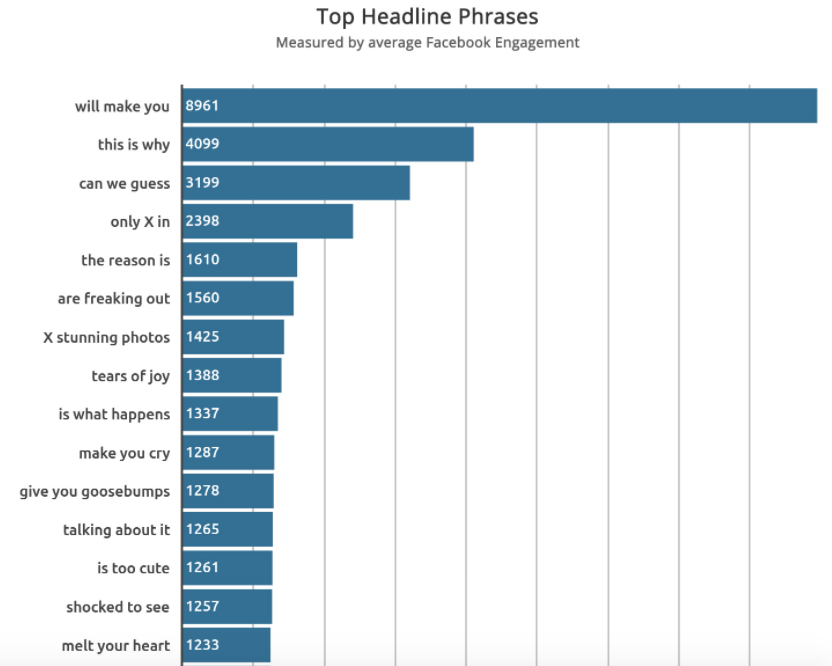
This relates back to what we discussed earlier about measuring the time spent on the page and the scroll depth. Just because someone clicked on your link, it doesn't mean they are engaged.
But if they complete the conversion process, you can assume that engagement was high.
So far everything that we have discussed involves engagement with your target market, website visitors, and social media followers. But all of your efforts shouldn't just be focused on engagement with humans.
Yes, you read that correctly. But just bear with me for a second here.
Measuring your organic search traffic can be a good indication of how well your website engages with robots, more specifically, the Googlebot.
This is where all of your hard work can really pay off. If you've followed my advice for how to improve your SEO ranking, then your website will be engaged with the Googlebot.
This engagement will translate to an increase in your organic search traffic.
It may not change the overall traffic to your website. That's why it's important to know where all of your traffic is coming from.
You can easily track your organic traffic with Google Analytics.
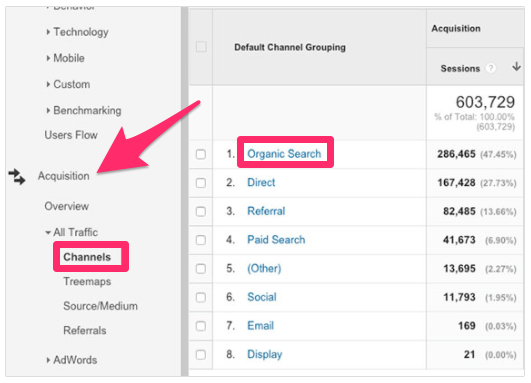
Most businesses don't take this into consideration when they are trying to increase engagement.
But making sure that your site is set up to properly engage with the Googlebot will definitely have a snowball effect that leads to an increased engagement across all of your channels.
Another way to manage your engagement is by tracking your email opt-ins.
If people are subscribing to your email marketing list, then they are definitely engaged. Think about the process that they need to go through to sign up.
They saw something on your website that made them want to hear from you on a regular basis. This is great news.
Now you can take this one step further and continue tracking their engagement with email metrics for every campaign that you send.
Look for things like:
All of these are synonymous with engagement as well.
Let's continue talking about traffic.
So someone lands on your homepage. Now what? What do they do?
Analyze your homepage and see what kind of options they could even engage with. As we've said earlier, visiting your website alone isn't enough to say that a visitor is engaged.
But if they are clicking through your site internally, you can definitely consider those actions to be engaging ones.
Here's an example. Let's say someone is scrolling through Twitter and stumbles upon a link to one of your blog posts. So they click the link and read your post.
Remember, you're also measuring the time on page and scroll depth, which we discussed earlier. Based on those analytics, you can see that they read the post.
Now they clicked on another blog post. This is huge. Tracking the internal traffic on your site is one of the best indications of engagement.
This visitor was so engaged with one piece of content that they wanted even more of it. But if your content is boring, your internal traffic will suffer and your exit rates will be high. These numbers shouldn't be confused with your bounce rates.
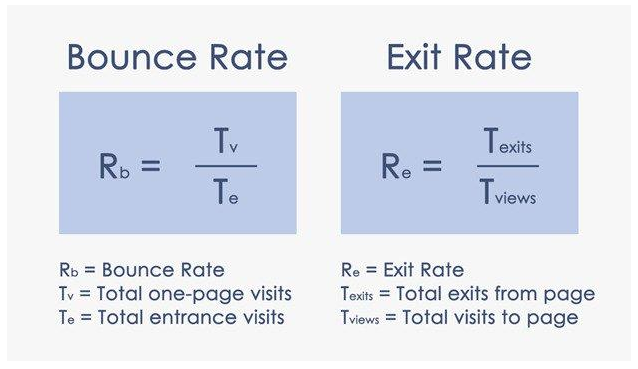
Exit rates are bound to happen. It's natural to realize that people aren't going to stay on your website 24/7. You can easily track your exit rates with Google Analytics.
Figure out which pages have the highest exit rates. These pages aren't as engaging. So how can you make improvements?
Compare these pages to your more engaging content and see what's lacking.
Once you've identified the differences and made the necessary adjustments, it will be easier for you to increase engagement on those pages. But it all starts with tracking your internal traffic.
Engagement isn't just one number.
In order to effectively manage engagement, you must first understand some of the misconceptions about certain metrics that you're tracking.
The time that users spend on a page doesn't always convey their engagement. That's why you should also track scroll depth to get a more accurate representation.
Likes and shares are great. But comments are a better way to measure how engaged people are.
Conversions are synonymous with engagement. Use your email opt-ins and campaigns to track engagement as well.
Make sure you monitor your organic search traffic in addition to your internal traffic.


